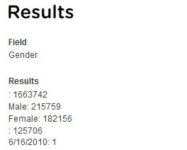Field Analysis
PostUp’s Field Analysis tool provides you with deeper insight into the information stored across subscriber records, stored within your site’s database.
You may utilize the Field Analysis tool to:
- Assist in database clean up
- Review responses from a web survey
- Understand demographic sizing
- Ensure that data is mapping to the correct database fields
Note: a user’s account settings determine the user’s level of system access. Therefore, several of the options and/ or tabs may not be available to all users. Please contact your site's administrator for additional information.
Using the Field Analysis Tool
- Once logged in, click on the Lists tab.
- Click on the Field Analysis button on the left of the page. The Field Analysis page will appear.
- [Optional] Select a category from the List Category dropdown menu, if applicable.
- Choose the appropriate mailing list from the List field.
- Select the data field from the Field dropdown menu.
- [Optional] Click the checkbox next to Only Include Normal Recipients to exclude recipients who are unsubscribed, held or opted out.
- Click on Next.
PostUp will return an aggregate count for each data value found across the selected list.
In the example shown here, the selected list contains:
- 1,663,742 records that have a null value for Gender
- 215,759 records are listed as male
- 182,156 records are listed as female
- 125,706 have a blank value for Gender
- One record has a date listed for Gender